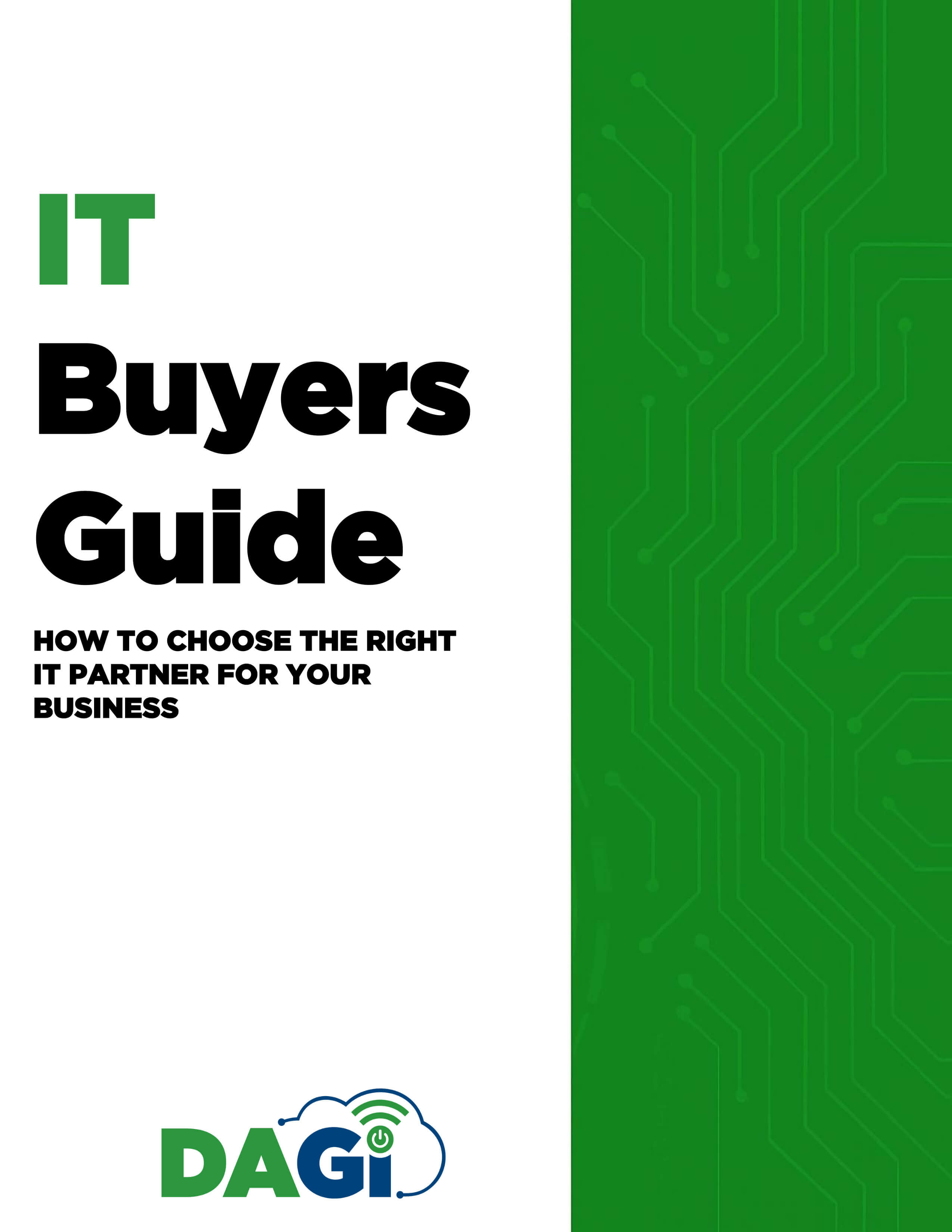Every business needs to share files — whether it’s financial reports with a client, design drafts with a vendor, or sensitive documents with a partner. The challenge? Emailing attachments isn’t safe anymore.
Every business needs to share files — whether it’s financial reports with a client, design drafts with a vendor, or sensitive documents with a partner. The challenge? Emailing attachments isn’t safe anymore.
Cybercriminals love intercepting files, and once something is sent, you lose control over where it goes. On top of that, insurers, regulators, and even your clients are expecting better practices.
So how do you share files without making life harder for your team or your clients? Let’s walk through the right way to do it.
What Can Go Wrong With “Old-School” File Sharing
- Email attachments can be intercepted. Hackers target unencrypted attachments during transmission.
- No control after sending. Once you hit “send,” you can’t take it back — even if it lands in the wrong inbox.
- Version chaos. Multiple attachments flying back and forth means no one knows which file is the latest.
Smarter, Safer Ways to Share Files
- Use Secure Cloud Platforms
Tools like OneDrive and SharePoint (already built into Microsoft 365) let you share links instead of attachments. This means:
- You can set view or edit permissions.
- Files stay in one place — no version confusion.
- You can revoke access anytime.
- Enable Passwords and Expiry Dates
When sharing outside your business, use password protection and expiry dates for links. This ensures vendors or clients only access files for as long as needed.
- Turn on Multifactor Authentication (MFA)
Even the best sharing tools won’t help if accounts are compromised. MFA ensures only authorized people log in to view or edit files.
- Avoid Consumer-Grade Tools for Business Data
Dropbox and Google Drive may feel easy, but they often lack the controls needed for compliance under PIPEDA or industry-specific regulations. Stick with business-grade platforms.
- Train Your Team (and Set Expectations with Clients)
A quick “how-to” on safe sharing goes a long way. And if clients know you’ll send them secure links instead of attachments, they’ll see it as a sign of professionalism — not a hassle.
The Payoff of Doing It Right
- Professionalism. Clients trust you more when they see you taking their data seriously.
- Productivity. No more confusion over which version of a file is current.
- Peace of mind. You stay compliant, reduce risk, and know you can revoke access anytime.
Final Word
Safe file sharing isn’t just an IT detail — it’s part of building trust with clients and vendors. By moving away from email attachments and adopting secure sharing practices, you protect your business and make collaboration smoother.
Want to set up secure file sharing that works for your business? Let’s make it simple. Contact us today.