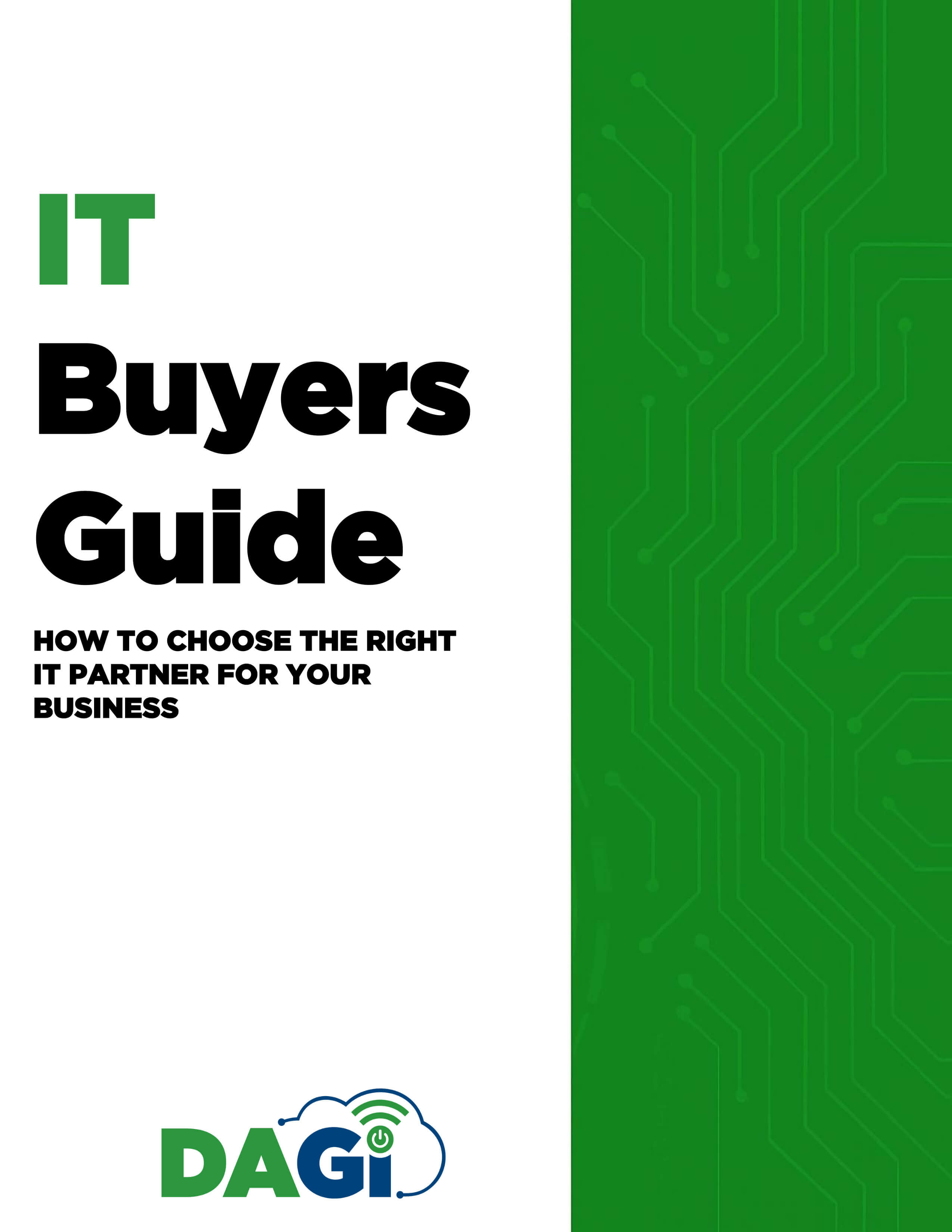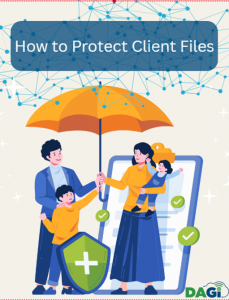 If you’re like most small businesses in Ontario, Microsoft 365 is your digital hub. Email, spreadsheets, proposals, client files — everything lives there. It’s convenient, flexible, and easy for your team to use.
If you’re like most small businesses in Ontario, Microsoft 365 is your digital hub. Email, spreadsheets, proposals, client files — everything lives there. It’s convenient, flexible, and easy for your team to use.
But here’s the challenge: convenience can sometimes come at the cost of security. And when client trust is on the line, that’s a risk you can’t afford.
The good news? You can keep files safe without making life harder for your staff.
Why Client File Security Matters
From accounting firms handling financial records to clinics storing patient notes, client data is often the most sensitive information your business manages. If it’s exposed — through a breach, phishing attack, or accidental sharing — the fallout can include:
- Loss of client trust.
- Legal and regulatory trouble under PIPEDA or PHIPA.
- Expensive insurance claims and reputational damage.
Protecting files isn’t just about compliance — it’s about protecting your reputation.
Simple Ways to Secure Files in Microsoft 365
- Turn On Multifactor Authentication (MFA)
Passwords get stolen every day. MFA adds a second lock, so even if a hacker steals a login, they can’t get in.
- Set Permissions Properly
Not everyone needs access to everything. Use role-based permissions so staff only see the files they need. This keeps sensitive folders (like HR or client financials) out of the wrong hands.
- Use Secure Sharing Links
Instead of emailing attachments, share files through OneDrive or SharePoint with time-limited, password-protected links. It’s safer and easier to track.
- Enable Data Loss Prevention Policies
Microsoft 365 lets you set rules that prevent sensitive information (like credit card numbers or health data) from being sent outside the company by mistake.
- Train Your Team
A 10-minute “how-to” session on spotting phishing emails and using secure sharing goes a long way. Security sticks best when it’s practical and simple.
Balancing Security and Productivity
The biggest fear many small business owners have is that security will slow their team down. But with the right setup in Microsoft 365, security and productivity actually go hand in hand.
- Staff spend less time chasing lost files.
- Sharing with clients looks more professional.
- You avoid downtime caused by breaches or compliance issues.
Final Word
Protecting client files in Microsoft 365 doesn’t have to be complicated or disruptive. With a few smart changes, you can give your clients peace of mind — and your staff a smooth, secure way to work.
Want help tightening up your Microsoft 365 security without slowing down your team? Let’s put a plan in place today. Contact us now.